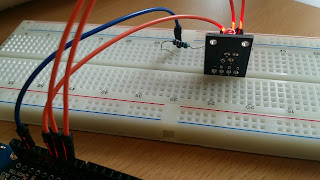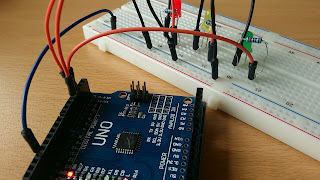import java.awt.Frame;
import java.awt.GridLayout;
import java.awt.Label;
import java.awt.Panel;
import java.awt.TextArea;
import java.awt.event.ActionEvent;
import java.awt.event.ActionListener;
import java.util.Random;
public class NumBaseball extends Frame implements ActionListener{
Label disp;
TextArea rec;
Panel numPanel;
Button[] btns = new Button[ 12 ];
int[] com = new int[ 3 ];
int[] usr = new int[ 3 ];
int cnt, scnt, bcnt;
boolean gameover;
int a=0;
public static void main(String[] args) {
NumBaseball f = new NumBaseball ( "숫자야구 Ver 1.0");
f.setSize( 500,500 );
f.setVisible( true );
}
public NumBaseball( String title) {
super( title );
disp = new Label();
disp.setAlignment( Label.RIGHT );
add( "North", disp );
numPanel = new Panel();
numPanel.setLayout( new GridLayout( 4,3 ) );
for( int i = 7; i > 0; i -= 3 ) {
for( int j = 0; j < 3; j++ ) {
btns[ i + j ] = new Button( String.valueOf( i + j ));
numPanel.add( btns[ i + j ] );
}
}
btns [ 0 ] = new Button( "←" );
numPanel.add( btns[ 0 ]);
btns [ 10 ] = new Button( "다시" );
numPanel.add( btns[ 10 ]);
btns [ 11 ] = new Button( "완료" );
numPanel.add( btns[ 11 ]);
add( "Center", numPanel );
rec = new TextArea( 10,20 );
add( "South", rec );
for( int i = 0; i < 12; i++ ) {
btns[ i ].addActionListener( this );
}
Random r = new Random();
com[ 0 ] = Math.abs(r.nextInt() % 9 ) + 1;
do {
com[ 1 ] = Math.abs(r.nextInt() % 9 ) + 1;
} while( com[ 0 ] == com[ 1 ] );
do {
com[ 2 ] = Math.abs(r.nextInt() % 9 ) + 1;
} while( com[0] == com[2] || com[1]==com[2] );
cnt = 0; scnt = 0; bcnt = 0;
gameover = false;
}
public void actionPerformed( ActionEvent e ) {
if ( gameover ) return;
if( e.getSource() == btns [ 0 ] ) {
// ← 버튼 눌렀을때
if( cnt > 0 ) {
cnt--;
disp.setText( "" );
for( int i = 0; i < cnt; i++ ) {
disp.setText( disp.getText() + usr[ i ] );
}
}
} else if( e.getSource() == btns[ 10 ] ) {
// 다시 버튼을 눌렀을 때
disp.setText( "" );
usr[ 0 ] = usr[ 1 ] = usr[ 2 ] = 0;
cnt = 0;
} else if( e.getSource() == btns[ 11 ] ) {
// 완료 버튼을 눌렀을 때
if( cnt ==3 ) {
scnt = 0; bcnt = 0;
if( usr[ 0 ] == com[ 0 ] ) scnt++;
if( usr[ 1 ] == com[ 1 ] ) scnt++;
if( usr[ 2 ] == com[ 2 ] ) scnt++;
if( usr[ 0 ] == com[ 1 ] ) bcnt++;
if( usr[ 0 ] == com[ 2 ] ) bcnt++;
if( usr[ 1 ] == com[ 0 ] ) bcnt++;
if( usr[ 1 ] == com[ 2 ] ) bcnt++;
if( usr[ 2 ] == com[ 0 ] ) bcnt++;
if( usr[ 2 ] == com[ 1 ] ) bcnt++;
rec.append( usr[0] + "" + usr[1] + "" +
usr[2] + " → " +
scnt + "S"+bcnt + "B\n");
a++;
cnt = 0;
usr[ 0 ] = usr[ 1 ] = usr[ 2 ] = 0;
disp.setText( "" );
if( scnt == 3 ) {
//3개의 숫자를 다 맞추었을 때
gameover = true;
disp.setText("Game Over!!!");
rec.append( a+"번만에 맞추셨습니다"+"축하합니다.\n" );
}
}
} else {
// 숫자 버튼을 눌렀을 때
if( cnt < 3 ) {
char btnVal = ((Button)e.getSource())
.getLabel().charAt( 0 );
usr[ cnt ] = Integer.valueOf(
String.valueOf( btnVal )).intValue();
disp.setText(disp.getText() + btnVal );
cnt++;
}
}
}
}
날짜 : 2016년 09월 29일